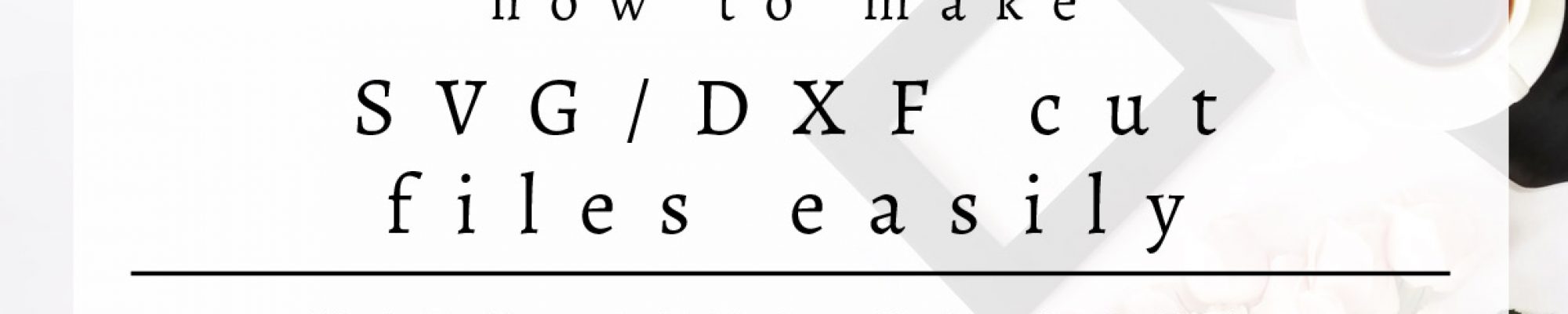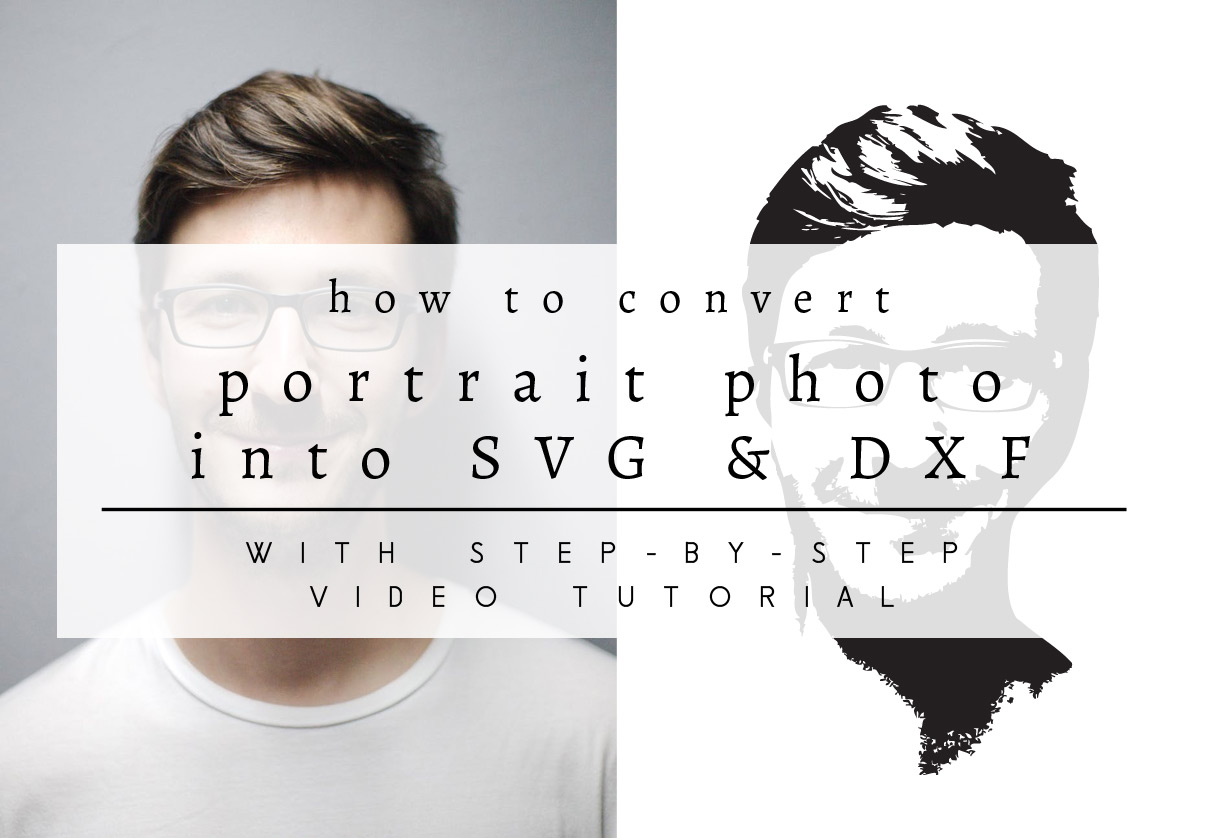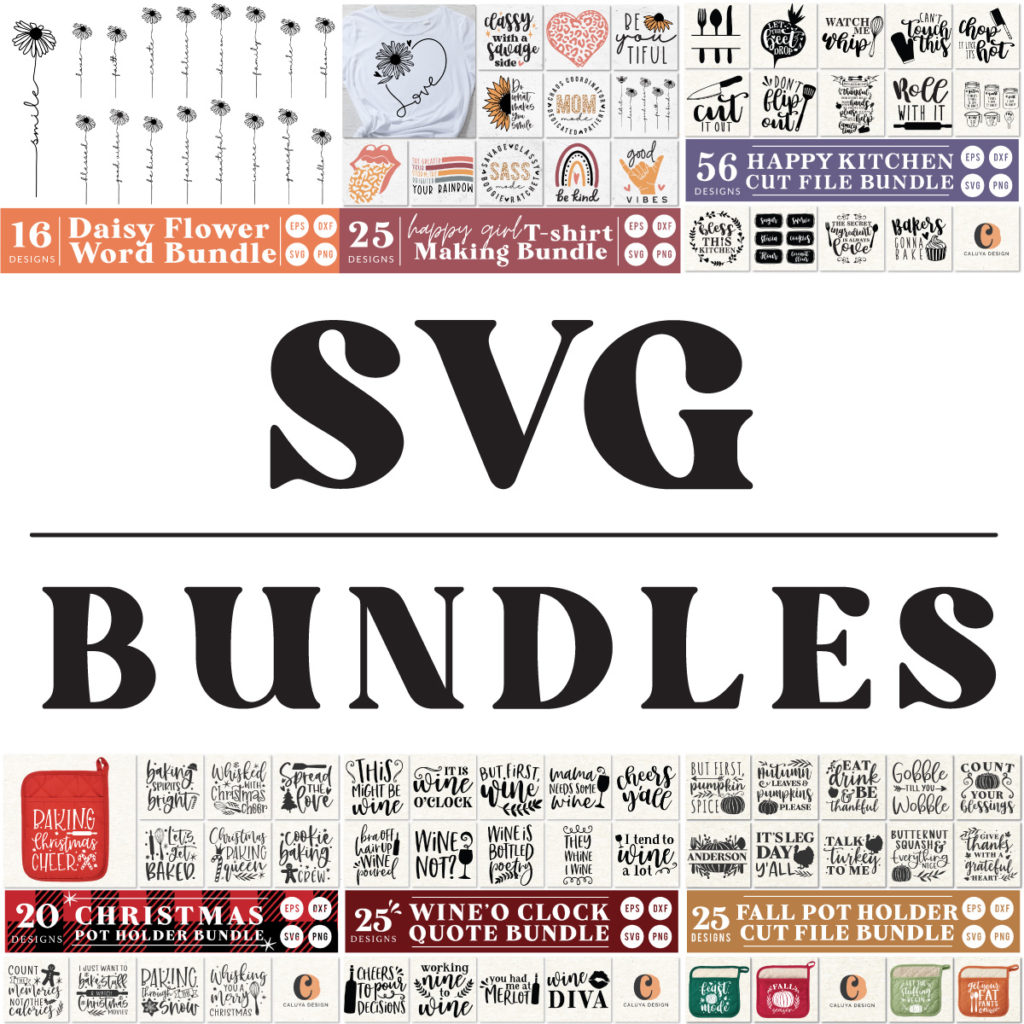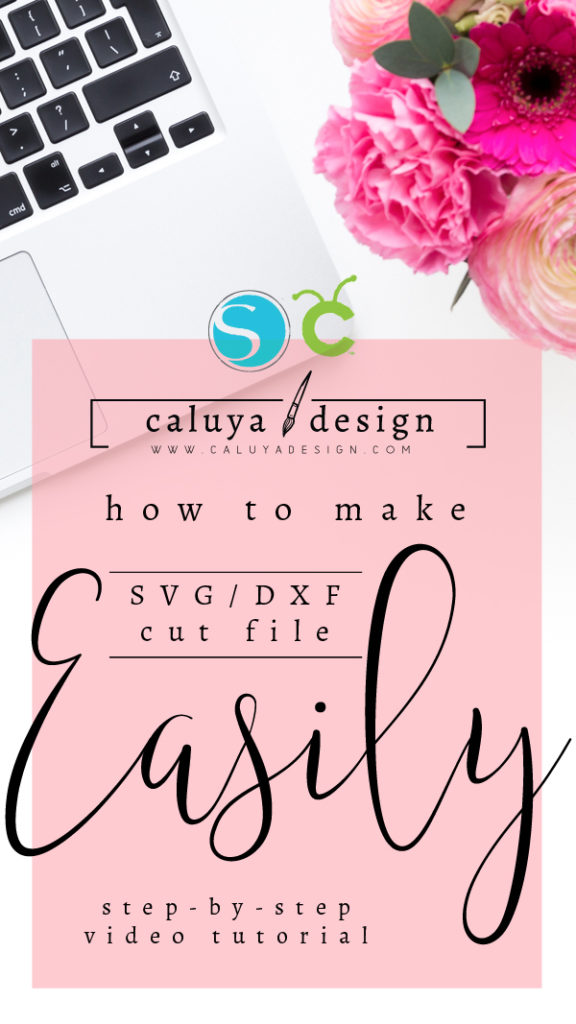
How to Convert Free Graphic into SVG & DXF Cuttable File
Hello! With my 3rd tutorial, I thought it’ll be useful for you all to learn how to convert Adobe Illustrator file into SVG / DXF cuttable files.
Adobe Illustrator files are provided free from Freepik.com, and there are literally hundreds and thousands of professional made graphics are available for you to download. Mainly these are made as graphic design recourses, but thought it’ll be fun to convert them into SVG and use with cutting machines, such as Cricut and Cameo Silhouette.
The process is SUPER easy. This tutorial is for Adobe Illustrator beginners, even for people who have never used the program before. Great way to start familiarize yourself with the most powerful graphic design tool.
enjoy!
Links:
Illustrator Free Trial Freepik.com