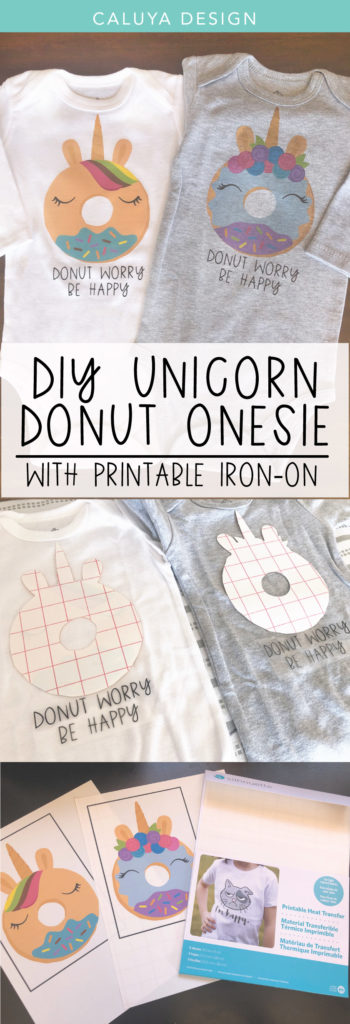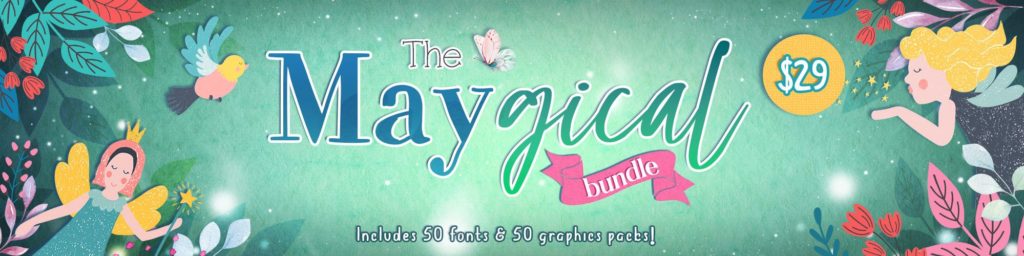DIY Unicorn Donut Onesie
Combination of a fluffy magical creature and an ultimate goddess of sweets is just something you can’t ignore.
The Hungry JPEG, the website where you can purchase many amazing SVG cut files, fonts and graphic just launched a new bundle for May: The May-gical Bundle!
Design I Used:
1. Magical Donut Graphic from The May-gical Bundle
2. “Easy Street” Font from The May-gical Bundle
Step 1: Preparation
I picked baby onesies, and measured the size of the graphics. Make sure to measure before hand, to avoid wasting any printable Iron-on.
Step 2: Print-and-Cut

The material I used is from Silhouette Inc., “Printable Iron-On, Light Color”.
For the unicorn donut, use “Print-and-Cut” feature from Cricut Maker.
Make sure you print the design mirrored, with Inkjet home printer!
Step 3: Cutting Letters (quotes) with HTV
For the text (“Donut worry be happy”) I used regular black HTV.
Step 4: Prep for Ironing
Before you permanently iron the design on to onesies, you want to place them where you want them to be.
Once you are ready, layer thin fabric over them and pressure the iron for 20-30 sec.
(read the iron-on instructions).
Make sure to wait till the material cools down, then peel the backings.
This would be such a fun give-away gift, or baby shower gift!
You can get additional 20% off from The May-gical Bundle with code: maygic20
Visit now and get your copy!