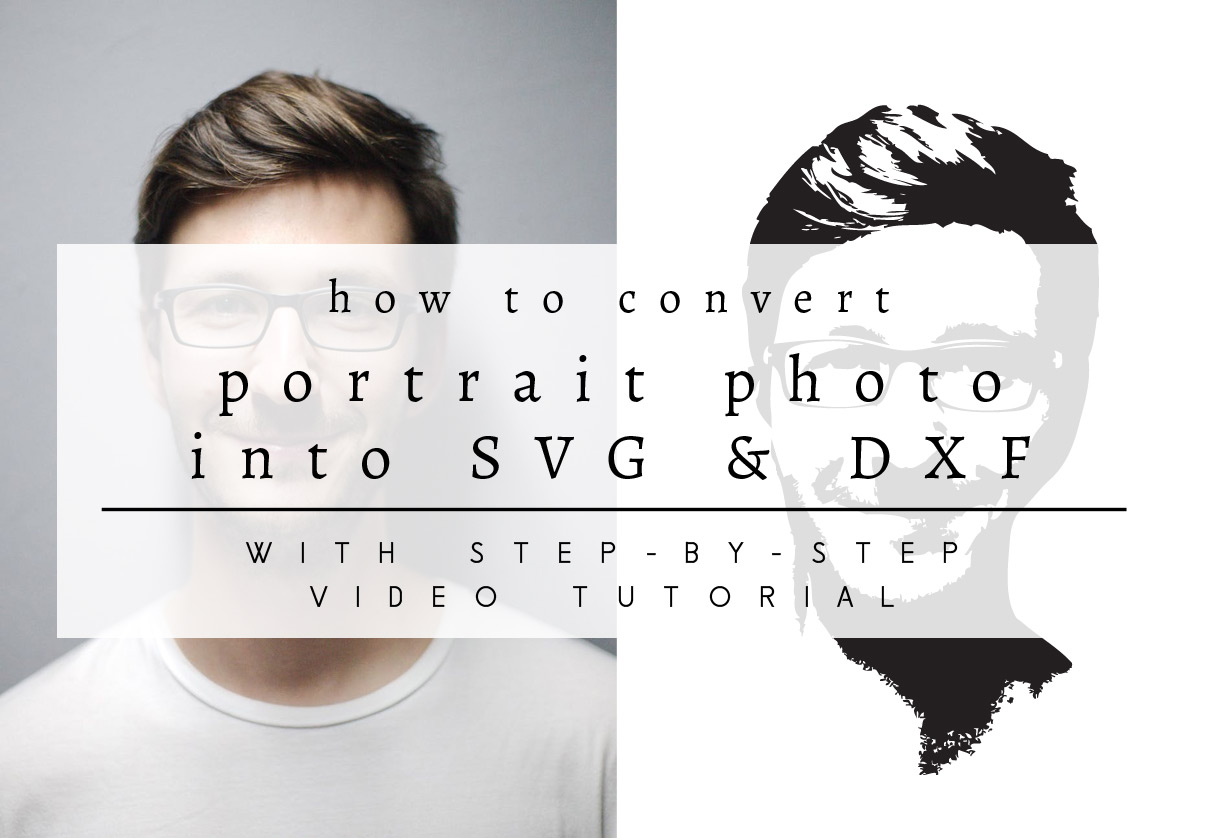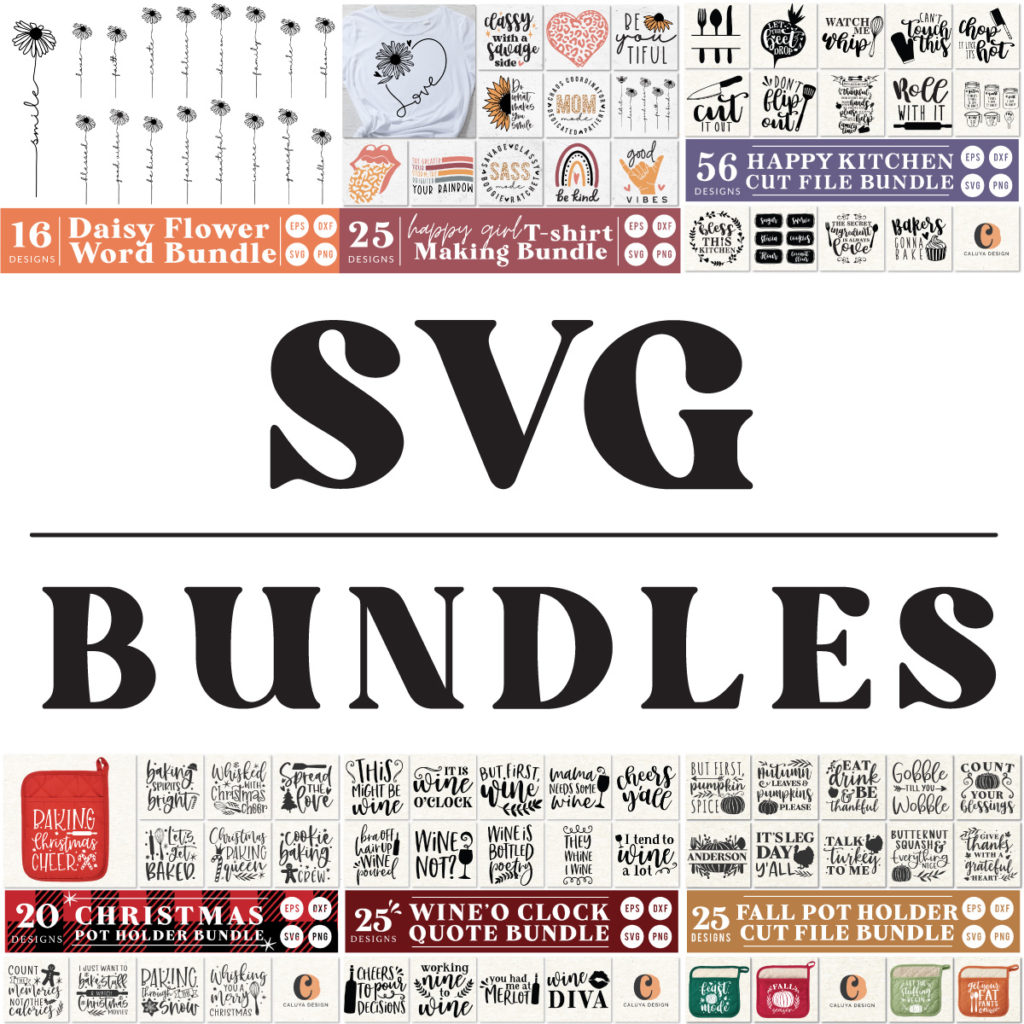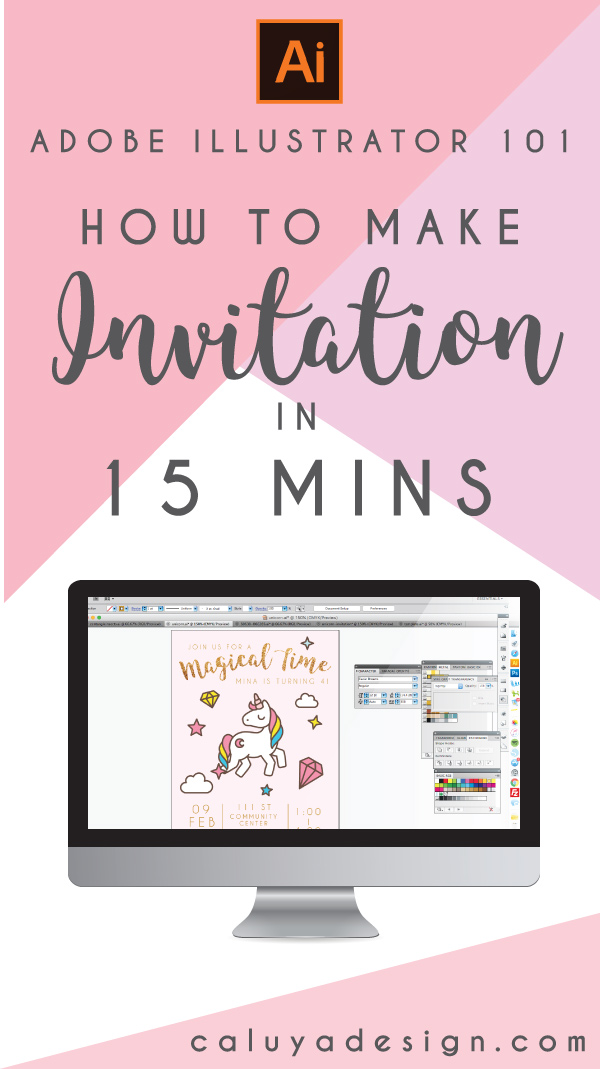
How to Make Invitation in 15 Minutes By Using Adobe Illustrator and Freepik
This is my second YouTube video! I am still learning how to make videos and how to shoot them, so my apologies for few errors here and there. Hopefully I get better at this after few more videos. Now that I finished making this video, I think I will do the announcements and updates after the tutorials, so that you can jump right in to learning. I will make the change, I promise!
So today, I thought it’ll be fun to show you something new and useful. If you have Adobe Illustrator on your computer, but not being able to make a use out of it, it’s time for you to open it up!
Even if you don’t own the program, you can try their Free trial for 7 days (You can try it from HERE), and see if you feel comfortable using this program. If you are crafter, I strongly recommend you to master Adobe Illustrator & Adobe Photoshop- by being able to use these, you will expand the numbers of DIY projects you could potentially plan.
And eventually if you are interested in creating a career out of it like I did as a blogger, these are going to be part of your life. If you’d like to know how I made 5K in a month and how YOU CAN ALSO start a money making blog as a crafter, you can read it from HERE
Tutorial Video
Hope you guys enjoyed this tutorial!
Here are all of the links that I mentioned on the video: